Ezi-Tracker Guidance For Colleagues
Updated 11 Feb 2022
WHAT IS EZI-TRACKER?
Ezi-Tracker is an attendance and time-monitoring app that CCC colleagues use to log in and out of work by scanning a QR code with their mobile phone.
We rely on the information from Ezi-Tracker for payroll purposes.
Using Ezi-Tracker properly every day is important for your wages to be correct.
MOBILE DATA
For your log in or log out to get from your phone to Ezi-Tracker, you need:
- MOBILE DATA on your phone
- Mobile data needs to be ON
- Ezi-Tracker app needs to be given permission to access MOBILE DATA:
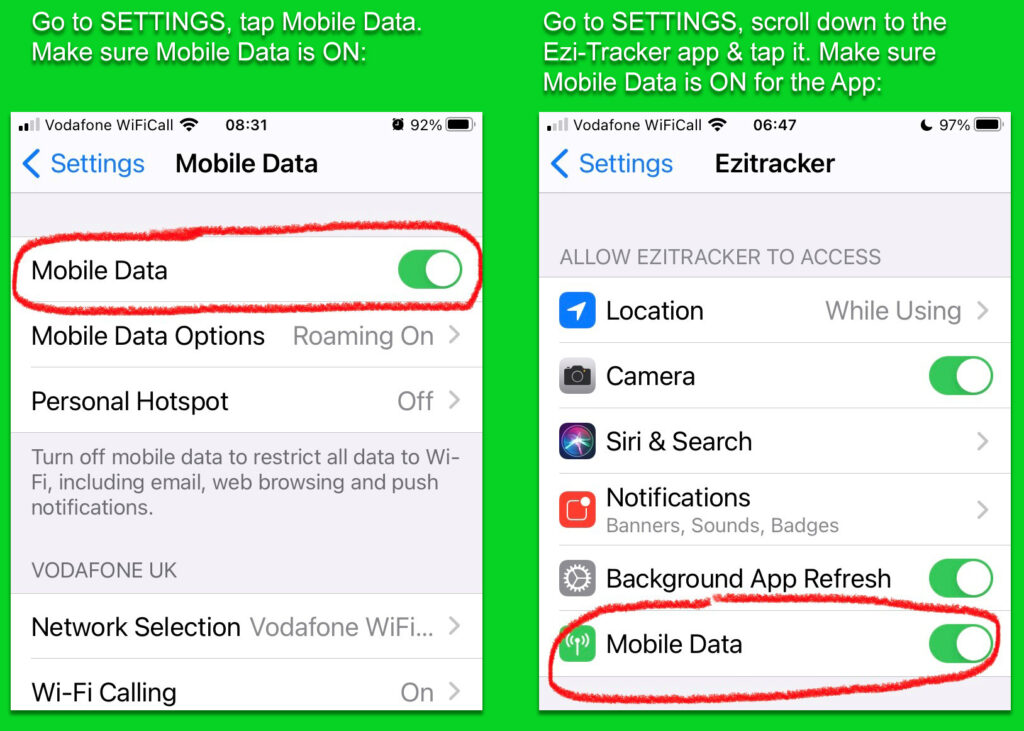
Give The App A Chance!
Once you have scanned the QR code to log in or out, leave the Ezi-Tracker app OPEN on your phone for 15 seconds or so.
This gives the app chance to actually send your log in/out information through to Ezi-Tracker’s website.
If you close the app too quickly, your log in/out will be stored or ‘cached’ on your phone where it will stay until the app is opened again. This can make it appear that you are not logged in when you are, or not logged out when you have.
No Mobile Data?
If you don’t have MOBILE DATA on your phone, ask at the site where you work if they have ‘GUEST WiFi’ you could use (explain why you need to use it, i.e., for logging in/out so you can get paid).
No Mobile Data & No Guest WiFi at work?
Your phone will store or cache your log in/out information. When you get home and your phone connects to your home WiFi, open the Ezi-Tracker app for 20-30 seconds, the app will send any log in/out events that it has stored.
Concerned about data use?
The amount of data used by the app is TINY. Logging in and out every day for a whole month uses less data than posting a single photo to Facebook!
Be aware: if there is Ezi-Tracker monitoring in place at the site where you work (meaning we get alerts if staff appear not to have logged in), your Area Manager will be contacting you by phone soon after your scheduled start time asking why you’ve not logged in!
LOCATION SERVICES
Each time you log in or out, the app sends four tiny fragments of information to the Ezi-Tracker website and these are:
- Your staff number ID
- The site ID where you are logging in/out (from the QR Code)
- The date/time that you logged in/out
- Your location information (where your phone was when you logged in/out)
For the Ezi-Tracker App to access your location information, you need to give permission for this, here’s how:
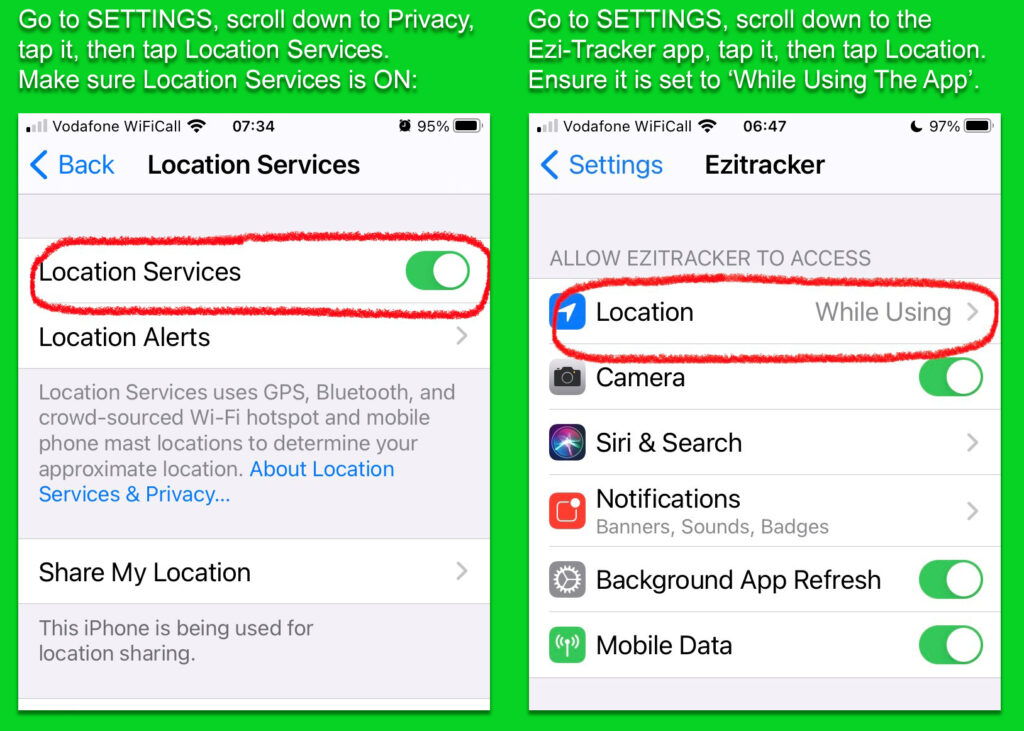
If you log in/out with LOCATION SERVICES off or not allowed for the app, your log in/out will arrive at the Ezi-Tracker website without any location information.
This means there is no way of verifying WHERE you were when you logged in or out.
If we receive a log in/out from you without location information, you will receive up to five notifications by email or letter. After five notifications, future log in/out without location information will be treated as a failed log in/out.
IOS / SOFTWARE UPDATES
If your phone has done an IOS or Software update, please check your MOBILE DATA and LOCATIONS settings. Some colleagues have reported that these settings can be changed as updates are done!
OUR PROMISE TO YOU AND OUR CUSTOMERS:
We want to ensure that every CCC customer is getting the service they pay for.
We want to ensure that every CCC colleague is paid correctly for every hour they’ve worked.
Please work with us to deliver on these promises every day.
Latest Posts
- Ezi-Tracker Guidance For Colleagues 12th February 2022
- Carroll Cleaning Company IS a Safe Contractor 12th February 2022
- Covid isolation ‘can’ end after 5 full days 17th January 2022
- Financial Support for Siddal ARLFC 15th December 2021
- CCC Minbus Keeps The Wheels Turning at Birkenshaw CE Primary 10th December 2021
